I bought an iPad mini 2 back in April of 2014, which was the first mini with a retina display. It got fairly slow with the upgrade to iOS 11, and even though iOS 12 gave it a bit of a shot in the arm, it still ultimately struggled to do much beyond very basic web browsing and social media things — not entirely surprising given it’s five years old at this point. Apple announced the latest version of the iPad Pro at the end of October last year, along with an updated Apple Pencil, and all the reviews said the iPad was absolutely gobsmackingly fast (to the point where it beats all but the highest-end Core i9 15″ MacBook Pro in a number of CPU benchmarks), so I decided to finally retire the iPad mini and upgrade.
Holy. Crap.
It’s honestly one of the most impressive pieces of technology I’ve used in recent years; almost the entire thing is screen, there’s only enough bezel to comfortably hold the edges and no more, and it’s about as thin as I recall the iPhone 4/4S being, with the same industrial design. I’m still on the iPhone 7 so haven’t used Face ID before, and it works like magic. The screen has a 120Hz refresh rate as opposed to the standard 60Hz of most displays, and it means that everything feels just subtly more fluid and responsive. Everything I do on it is just totally effortless, it responds immediately without any hint of lag or hesitation.
However, I think my favourite part so far is the Apple Pencil. It’s much the same as the original in terms of usage, but magnetically pairs and charges on the right side of the iPad, and has an option to double-tap the Pencil itself to switch between your current drawing tool and the eraser tool. It has pressure and angle sensitivity, so can behave exactly like an actual pencil. Turn it sideways and use the edge and you can do subtle shading, and the harder you press the darker the shade.
The built-in Notes app has basic Pencil support, but I’ve been using Procreate — which I actually originally bought on my iPad mini but didn’t use very much due to it being a pain trying to do any sort of detail with a finger — and it’s so awesome. It’s absolutely not going to win any sort of awards, but I’ve done two things so far and am really happy with both of them.
The first was done with the drawing assist turned on and an isometric grid, followed by a whole bunch of layers to get the lighting looking right.
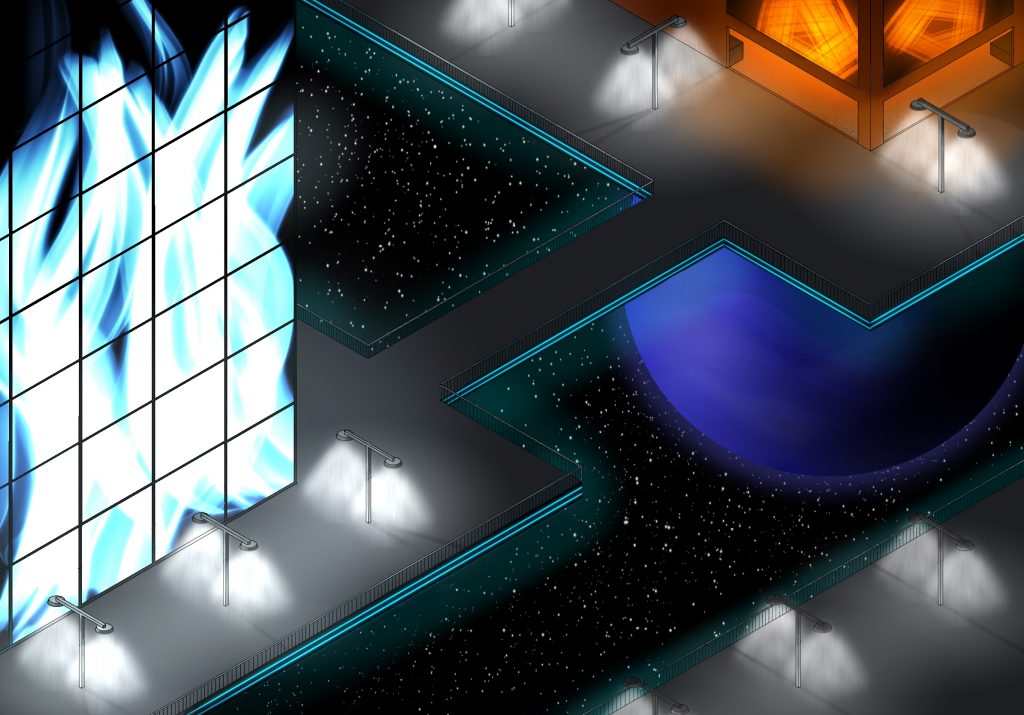
And the second is just a pencil sketch. Like I said, objectively it’s not very good, but not having done anything like this before, I’m still very pleased.

I had a photo open in Safari in split-screen view beside Procreate, the woman in my sketch looks absolutely nothing like the photo but it was more just generally to get the angles right. 😛 My having done photography definitely helped with the shading because I could easily visualise in my head how the shadows would fall.
I need to make sure I keep up the practise so I can improve!
I also remembered that GarageBand on iOS is a thing, and goddamn, it’s also impressive. It’s the same idea as in GarageBand on the Mac with adding preset loops of instruments and combining them together — or recording your own — but they’ve done an amazing job of translating that to something that’s usable with a touch interface. I’d made a couple of songs in GarageBand for Mac previously (nearly twelve years ago now, jesus), but not really anything since.
I bought a USB-C to 3.5mm headphone adapter for the iPad so I could use my big Audio Technica headphones — doing audio work requires very low latency, and Bluetooth has way too much latency, to the point where if you try to use Bluetooth headphones with GarageBand on iOS it’ll give you a big warning to that effect — and did a bunch of dabbling the other day, and made another new song!
I’m very interested to see what Apple does with iOS 13 this year, because the iPad Pro’s hardware is astonishingly capable, but it feels like the software could be doing more. I’ve hooked up our spare Bluetooth keyboard and dabbled around in that and it’s neat, but there’s not enough support for keyboard shortcuts even in Apple’s own applications . In Messages, for instance, you can use Cmd-↑ and Cmd-↓ to switch between conversations, but there’s no way to get the focus back to the input field once you’ve done so… you have to reach for the screen. There’s an official Apple keyboard cover that turns your iPad into something resembling a laptop, but I don’t know how well it would work remaining steady on a lap on a train.
All that said, I’m absolutely stoked with the new iPad, and am seriously keen to see the software catch up to the capabilities of the hardware!