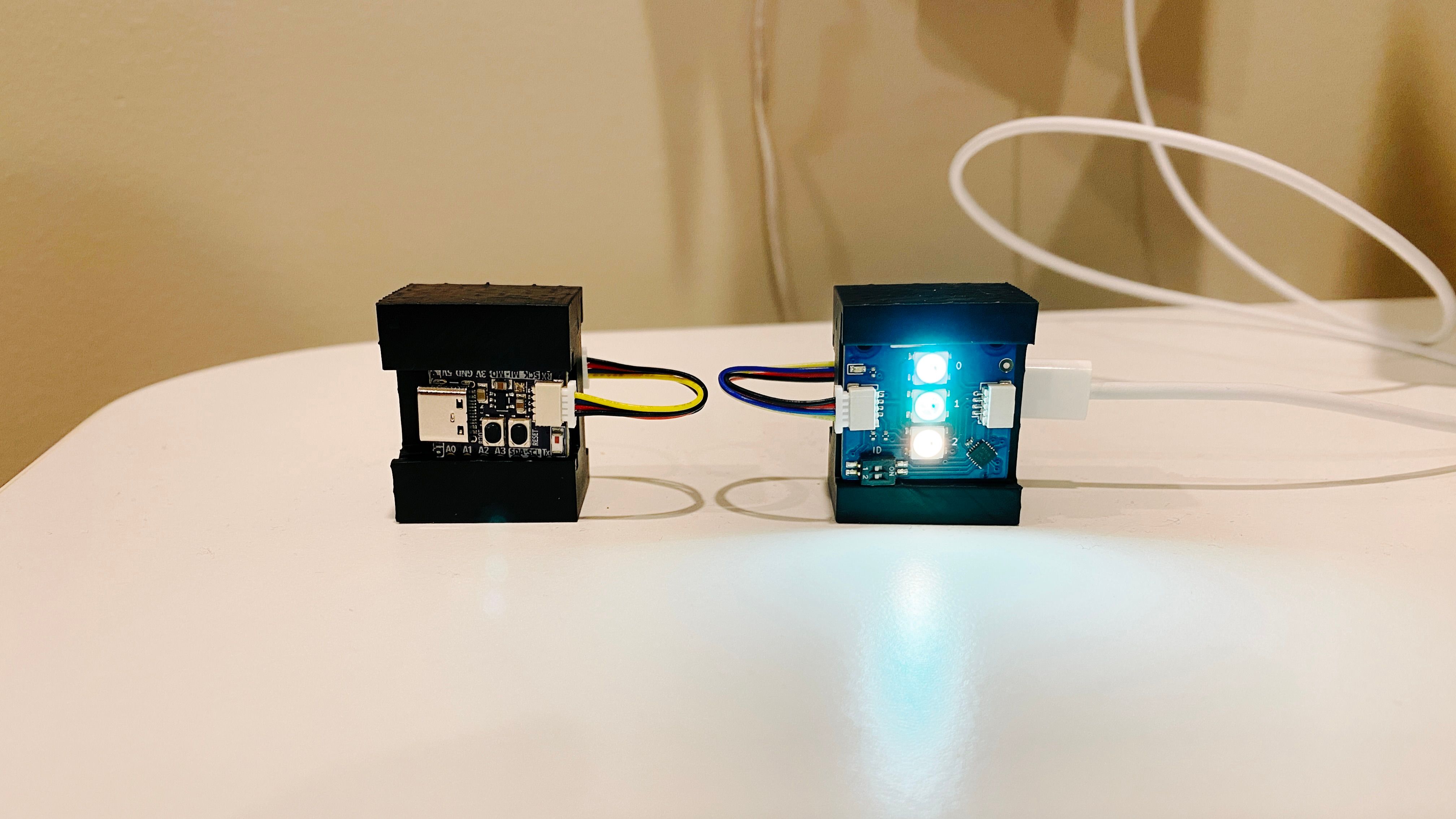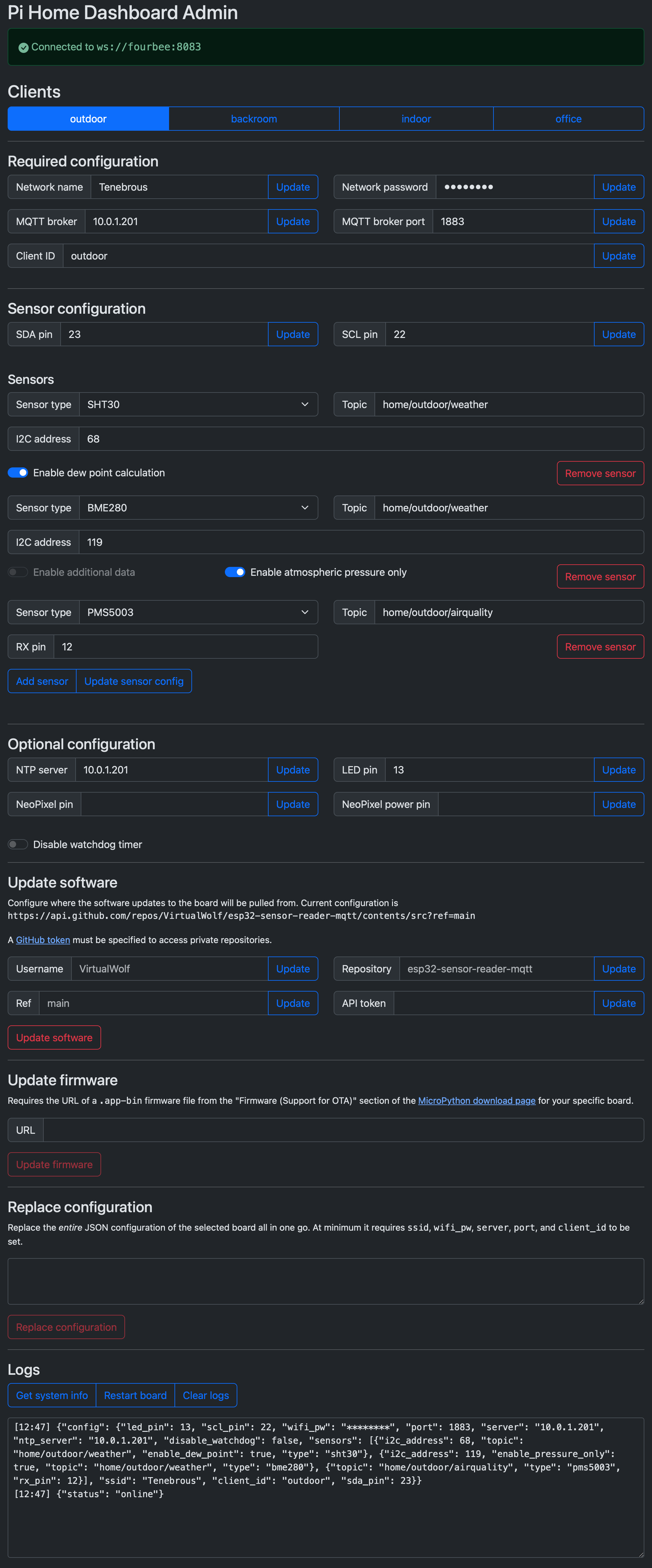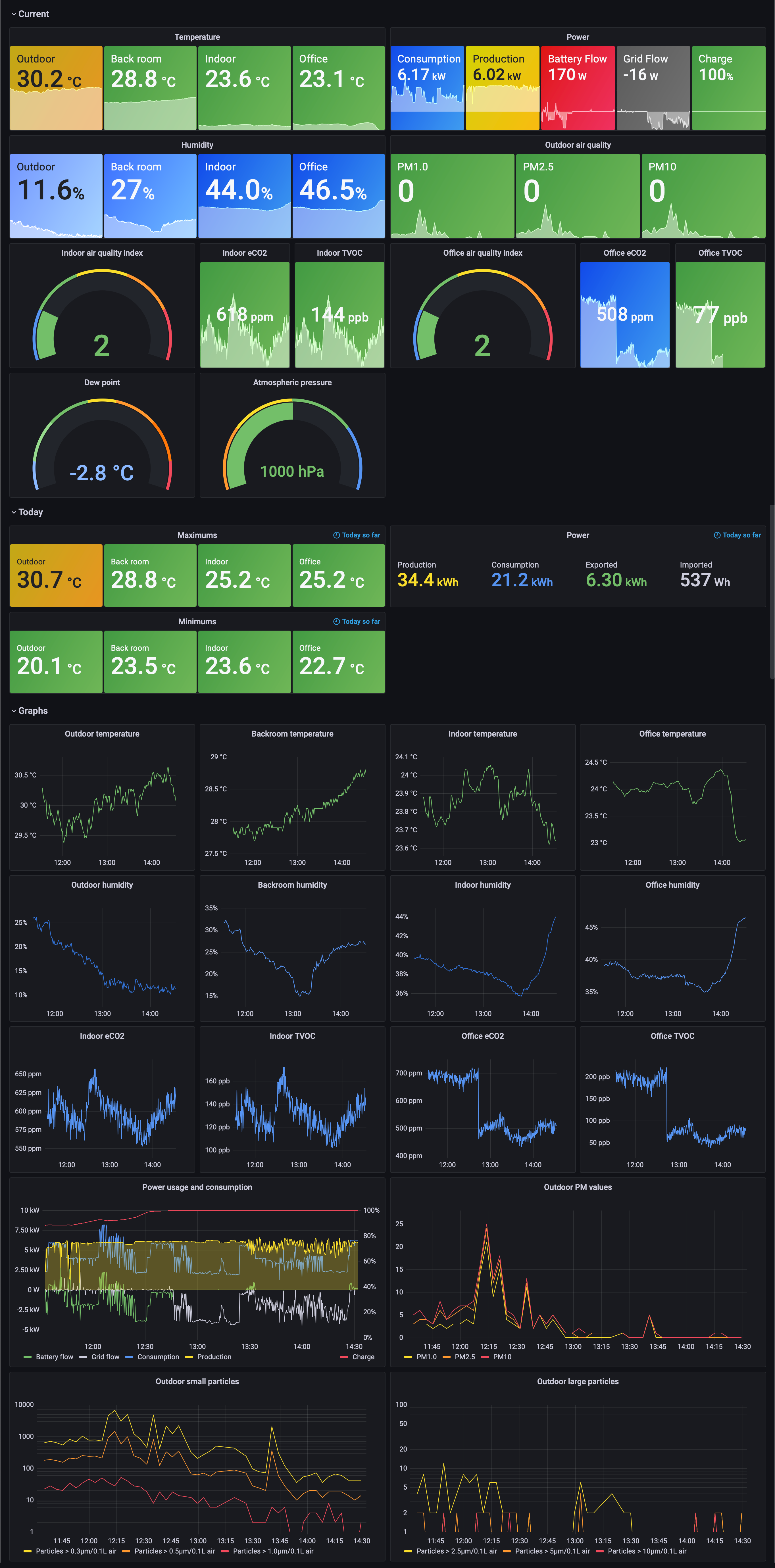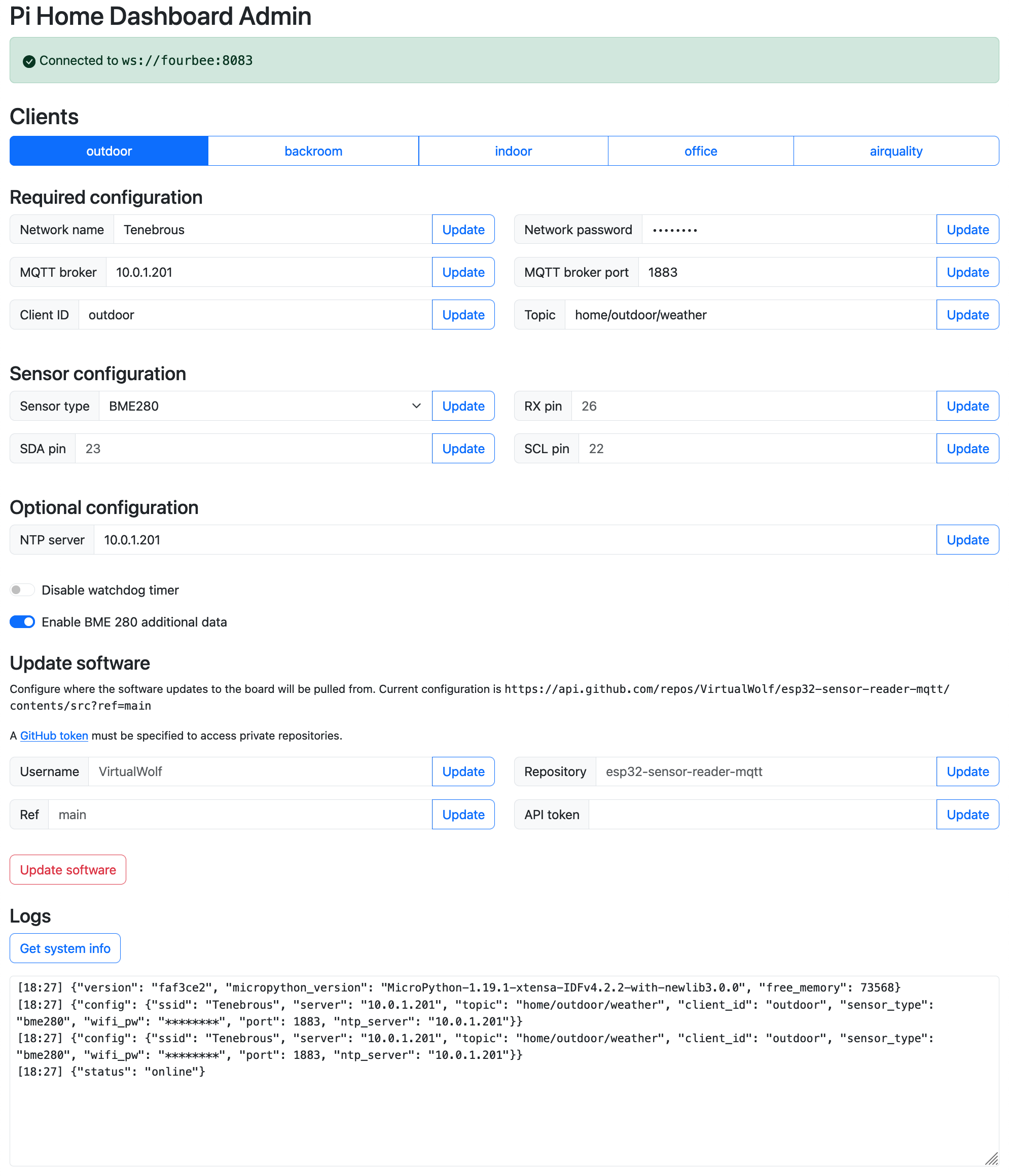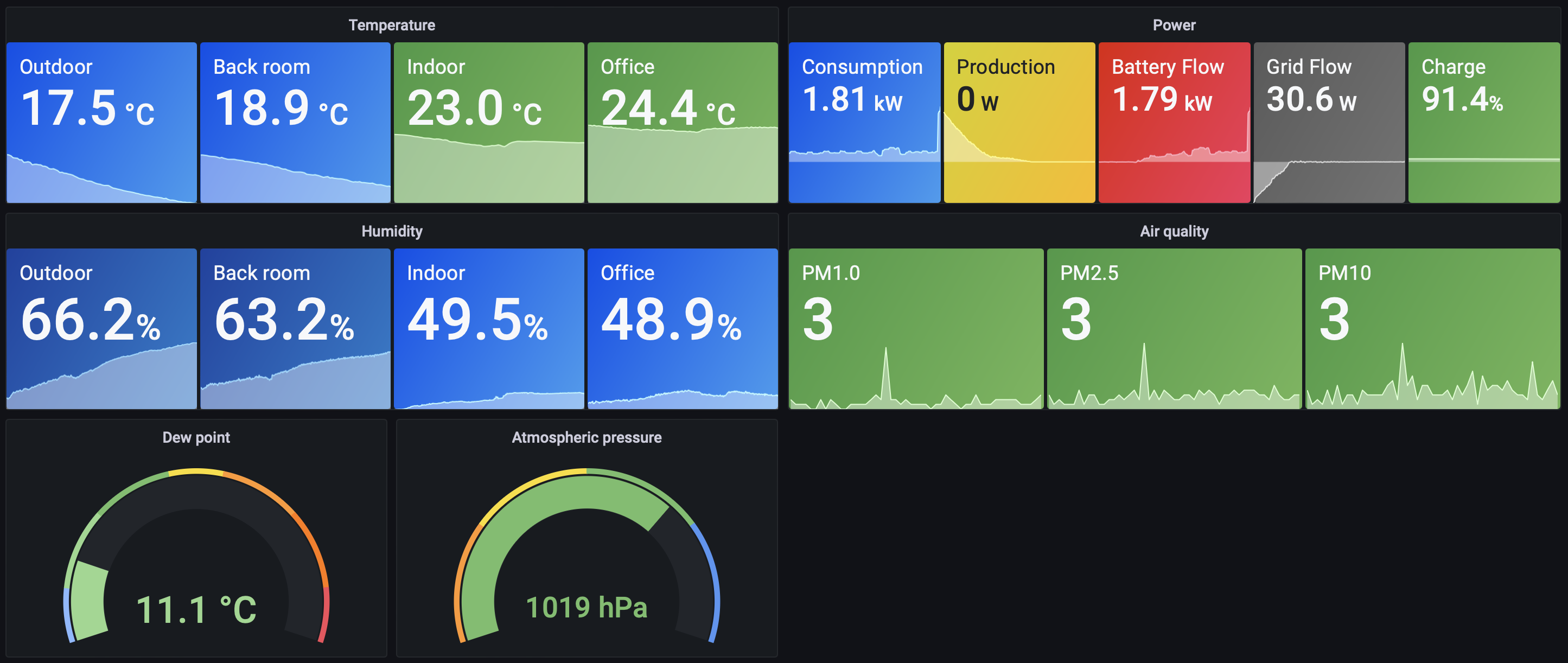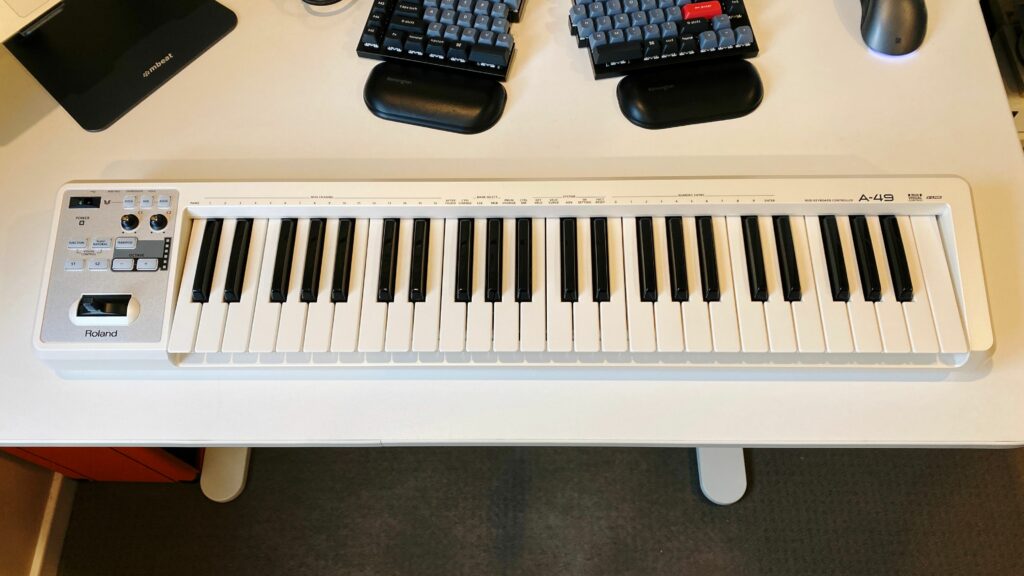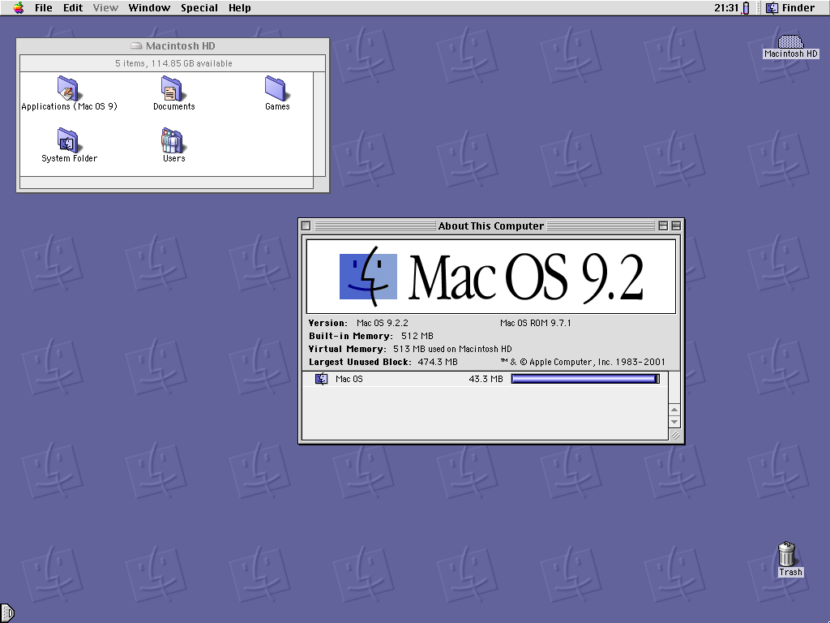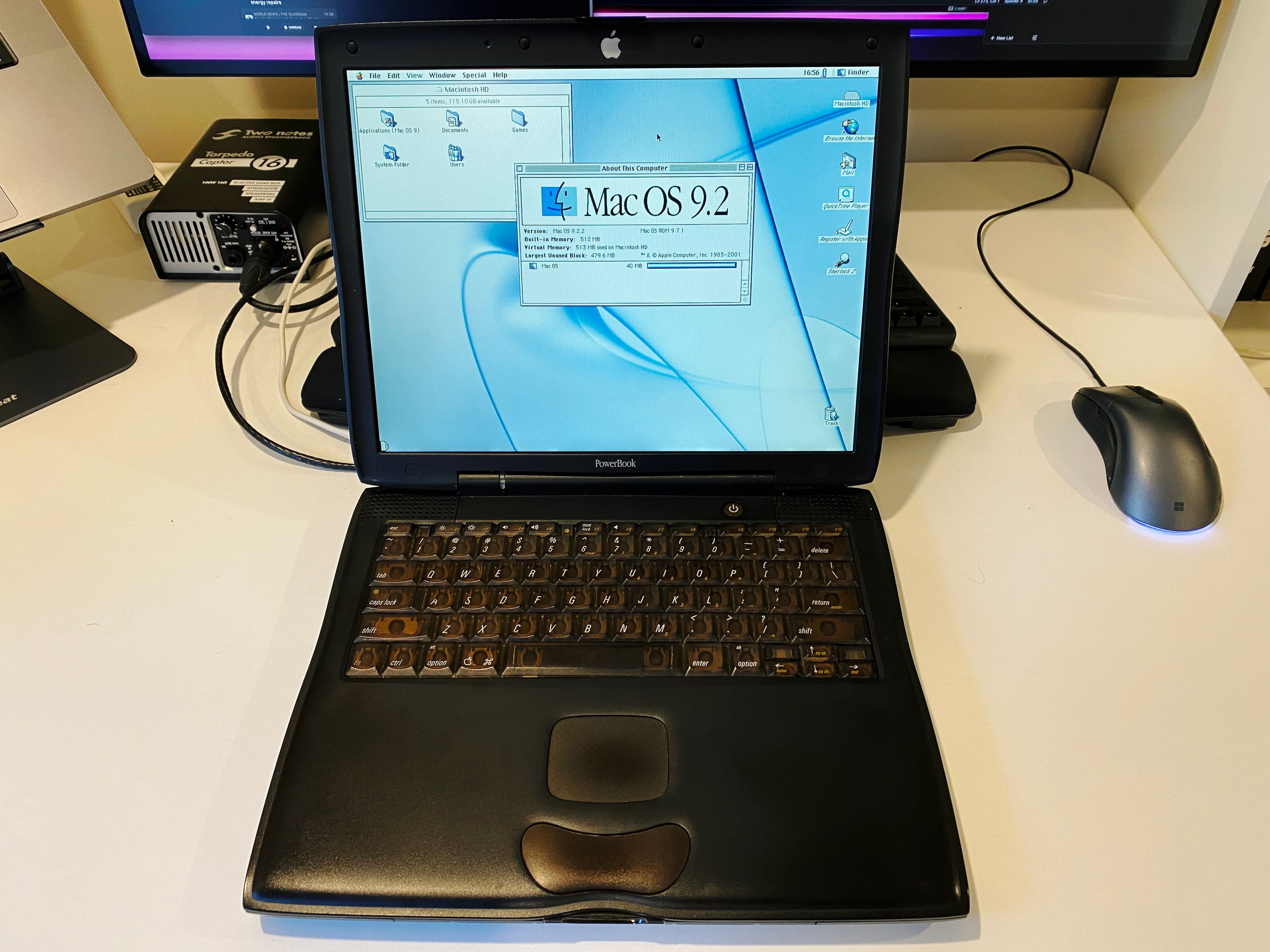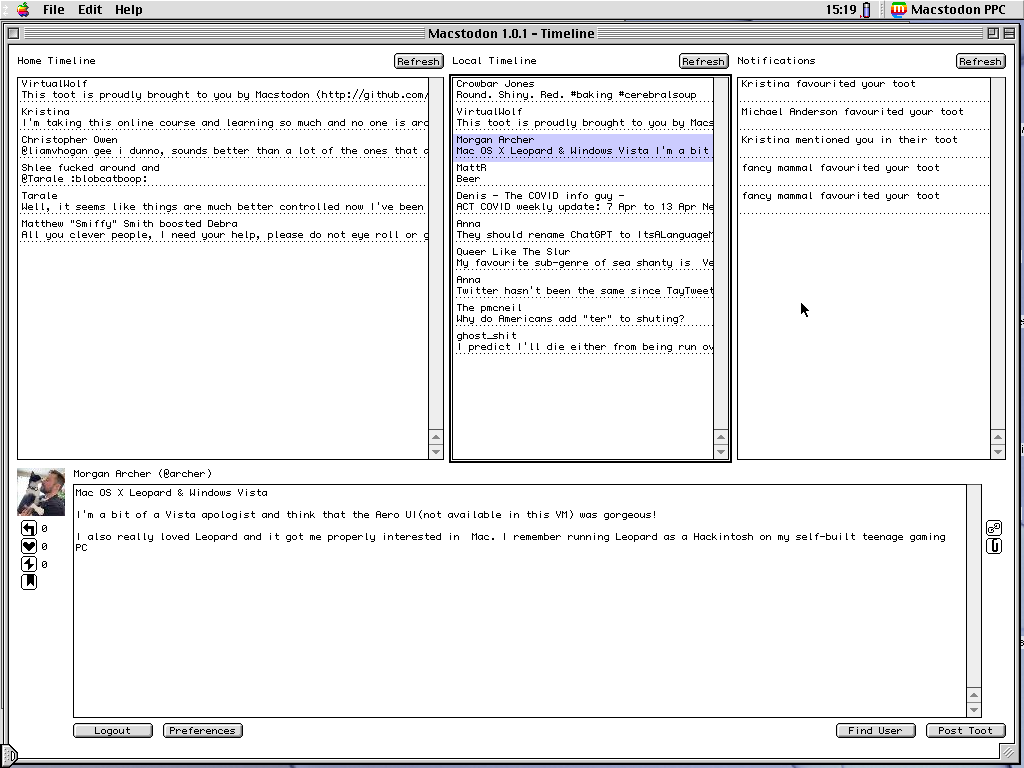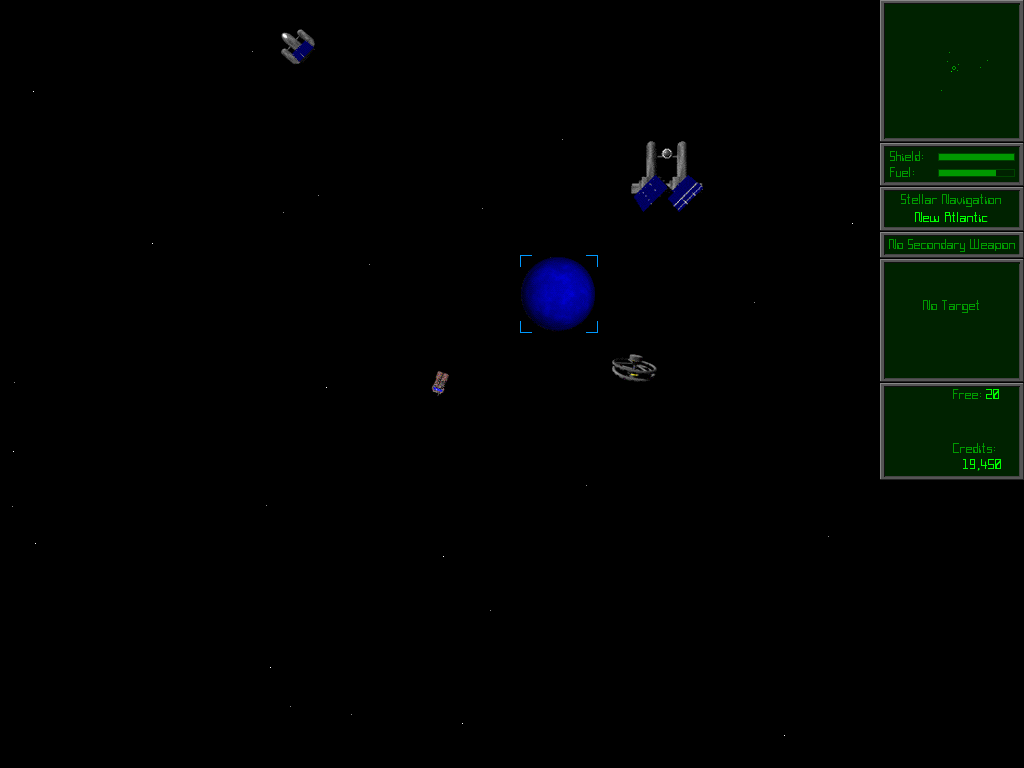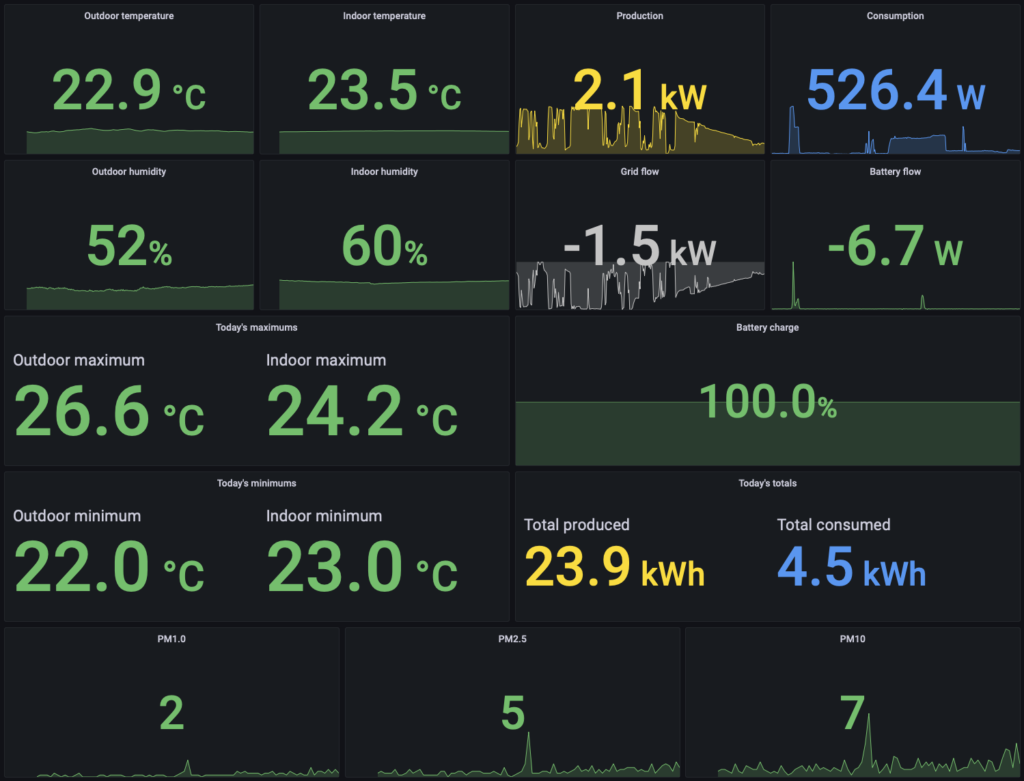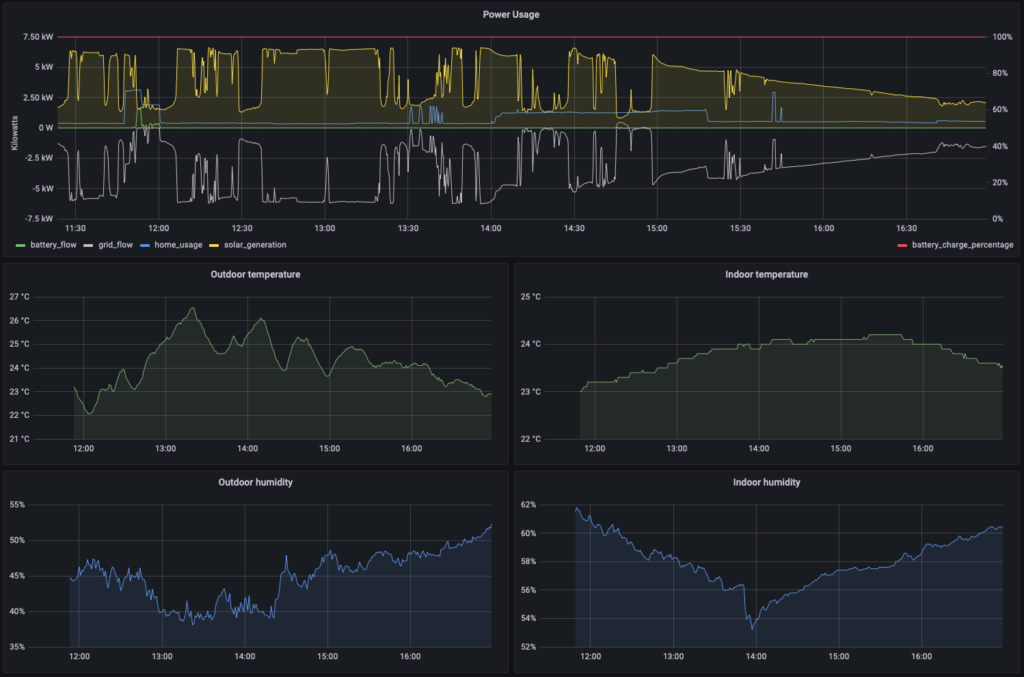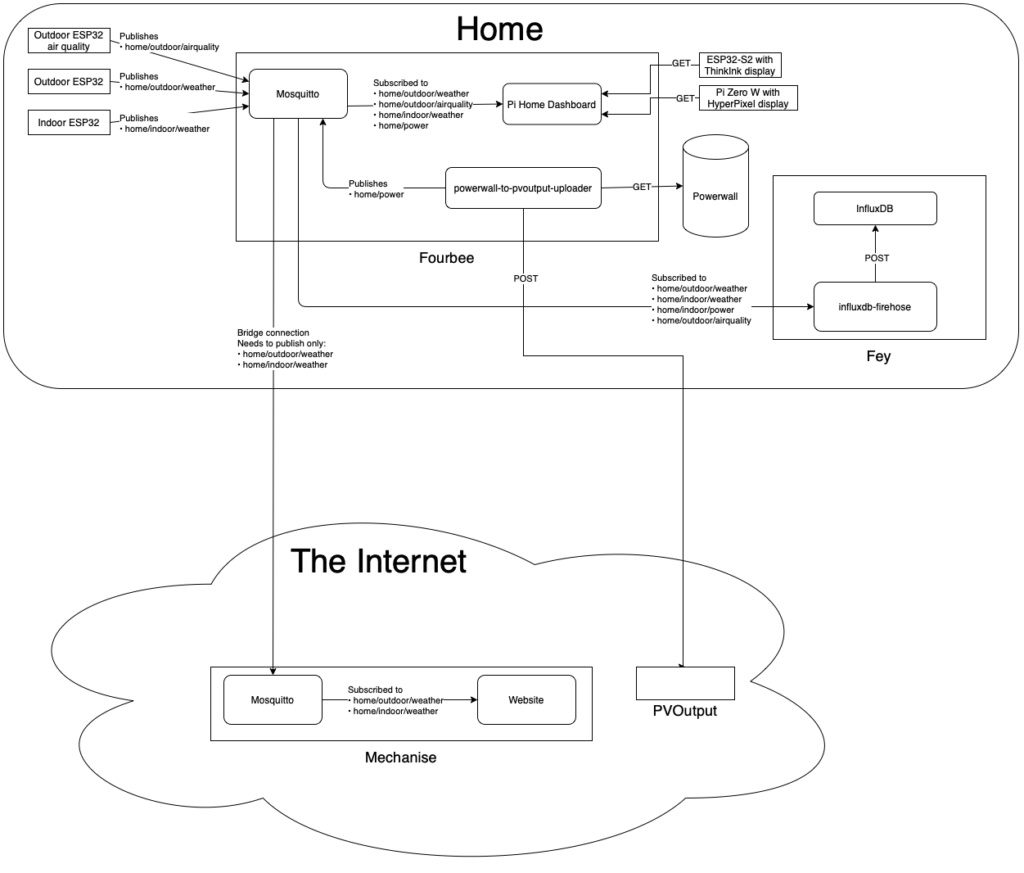Looking back at 2024, and onwards to 2025
I wrote a blog post at the start of this year with some “I’d like to do this,” and I figured I should probably write one for the end of the year too as a bit of a look back to see how it went!
Music
For the musical instruments, it’s been… okay I guess? I continue to be by far and away the best at drums, followed by bass, with guitar in a distant third. The Justin Guitar course has been very good but it’s divided up into modules with a bunch of lessons about a handful of topics in each, and I got to the end of Module 2 and Justin said, “Before you move onto the next module, make sure you’ve got all of these things down pat, and I’d recommend taking a month or two of revising to really ensure it’s sunken in.” It was at that point that I realised I didn’t actually know most of the stuff nearly as well I thought I had, and after feeling like I was treading water and not getting anyway, I got a bit discouraged and not really sure how to proceed. Thankfully there’s a very active forum community so I asked in September and got some good advice, so I’ve been trying to put that into practice and we’ll see how it goes.
One of the things that I’ve definitely noticed has helped is the “Strumming” course that’s part of the Justin Guitar app… it’s a whole thing on just getting your strumming consistent, and how to practice and how to keep in time, and I’ve absolutely noticed that I’ve gotten a lot better with that.
In terms of recording stuff, I haven’t done a ton of my own unique stuff, just two short little things (well, three but one of them was done with loops so doesn’t really count in my mind).
The first one was from February of this year, with the drums, bass, and two guitar tracks. The Bass Buzz and Justin Guitar courses ended up both getting into chords and songs “in the key of” at the same time, so I figured I should put this new knowledge to use! I used Logic Pro’s quantisation feature for to pull it into time because each track sounded okay on its own but when put together it was fairly obvious that just wasn’t quite all lined up, and I have a limit to how many times I want to record something to try to get it 100%. 😛
Then in May I did another one featuring drums, bass, guitar, and a comparatively rare keyboard appearance. I noticed I was getting a lot better with the timing on the drums because this one didn’t actually need any quantisation at all!
However, the crowning glory of 2024 was the collaboration with Deb and a bunch of other folks from the fediverse under her L-Plate Players group for a Christmas song tribute for our friend Geordie who was a massive Christmas fiend and died unexpectedly in his sleep earlier in the year. It’s called “I’m Staying Home This Christmas” and I did the drums and the bass guitar for it and I’m absolutely stoked at how well it came out:
The full lyrics and list of contributors is on Deb’s Faircamp site.
Most recently (the end of October), I recorded a couple of minutes of me just playing the drums without a metronome or otherwise timekeeping device, and I was surprised at how well I kept time… Logic Pro has an “Adapt” option for the project tempo where it’ll figure out what the BPM was from the recording, and mine ended up ranging from about 106-112 BPM over that two minutes which I reckon is pretty decent. I’ve been slowly recording bass and guitar parts for it over the past few weeks and it’s coming along pretty well, though I have no idea when I’ll be finished!
I also look advantage of my work bonus to upgrade the cymbals on my drum kit, and it makes such a difference to the feel of playing them, they’re a lot thinner and bounce around a lot more like real acoustic cymbals would, and it’s an absolute joy to play on them:

Back in August, I discovered that we actually have an entire little music room in the office at work, that has a (very low-end) electronic drum kit, a bass guitar, some guitars, a keyboard, and a full piano!

There are a number of people who are Actual Musicians who play but I’m not remotely good enough for that, and a few of the people in one of the teams I work with are in the same boat so we’ve started doing semi-regular jam sessions after work and it’s been so fun. I managed to get a recording of us doing a bit of improvising:
(The lights turn off at the end because I very poorly timed things and it was right when the building lights turn off automatically at 8pm, oops.)
Miniature painting
In my post at the beginning of the year I said:
The other thing I want to do more of this year is consistent miniature painting. I’ve been documenting my efforts getting through Warhammer Quest: Cursed Cityand I started out strong and ended up getting through half of the sixty miniatures in the box, but then… completely stopped painting anything.
And I’ve since realised that I just need to paint when the mood strikes and not force anything because that is a surefire way to ruin a hobby. For the Warhammer Quest miniatures, I got all the heroes finished by the end of January as well as the zombies and remaining bats too, but haven’t done anything with them since then.
In February I went back and added a bunch of extra detailing to my Kill Team: Into The Dark terrain, and over the course of January through to March I also finally made use of the Space Marine-sized female heads I bought back in 2022 and got an Intercession squad for Kill Team fully painted. After that, there was a big lot of nothing until October of this year when the new edition of Kill Team came out with a bunch of new terrain, and I’ve been steadily plugging away at that (though haven’t even looked at the miniatures from it, I’ve just been focused on the terrain to start with).
But apart from that, there hasn’t been any other painting, but as long as I’m doing it when I feel like it and it’s not feeling like a chore, I think I’m going to call that a win.
2025
For next year, I’m pretty much just going to keep plugging away at my music stuff and see how it goes!
I’m also going to add “Blog more” to my list of things for next year, because I’ve realised that with being able to post relatively short thoughts as they happen on things like trips we’ve taken or more involved things we’ve done (Kristina’s mum visiting, and going to Perth and Melbourne are the largest examples) I haven’t really had very much to post here, and it would be good to expand on things a bit more like I did with our trip to Switzerland.