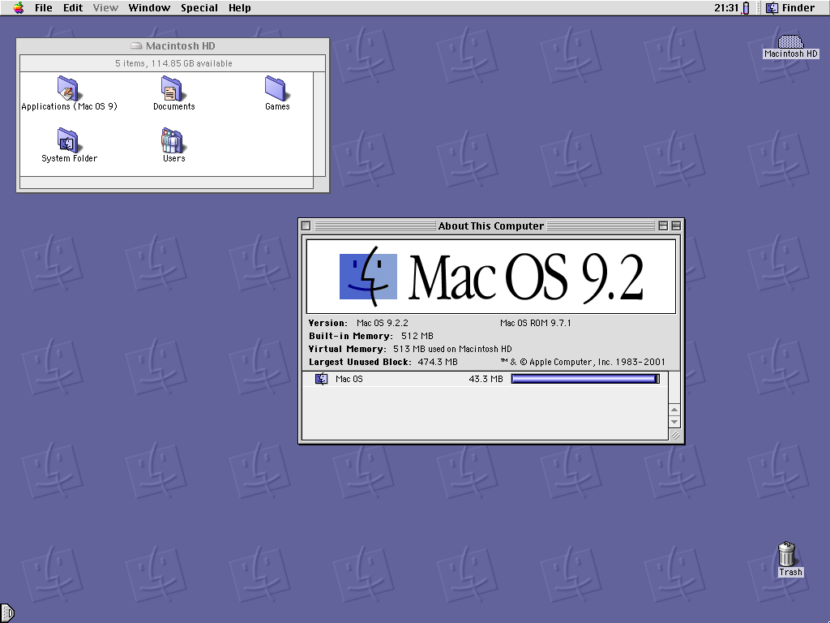I posted nearly five years ago about my shiny new Power Mac G4 and how much I was enjoying the nostalgia. Unfortunately the power supply in it has since started to die, and the machine will randomly turn itself off after an increasingly short period of time. Additionally, I’d forgotten just how noisy those machines were, and how hot they ran! I’ve bought a replacement power supply for it, but it involves rearranging the output pins from a standard ATX PSU to what the G4 needs, and that’s so daunting that I still haven’t tackled it yet. I decided to go back to the trusty old PowerBook G3, as I’ve since gotten a new desk and computer setup that has much more room on it, and having a much more compact machine has been very helpful.
One thing I was a bit concerned about was the longevity of the hard disk in it and I started investing the possibility of putting a small SSD into it. Thankfully such a thing is eminently possible by way of a 128GB mSATA SSD and an mSATA to IDE adapter! I followed the iFixit guide — though steps 6 through to 11 were entirely unnecessary — and now have a shiny new and nearly entirely silent PowerBook G3 (though it’s disconcerting at just how quiet it is given it’s an old machine… I realised I’m so subconsciously used to hearing the clicking of the hard disk).
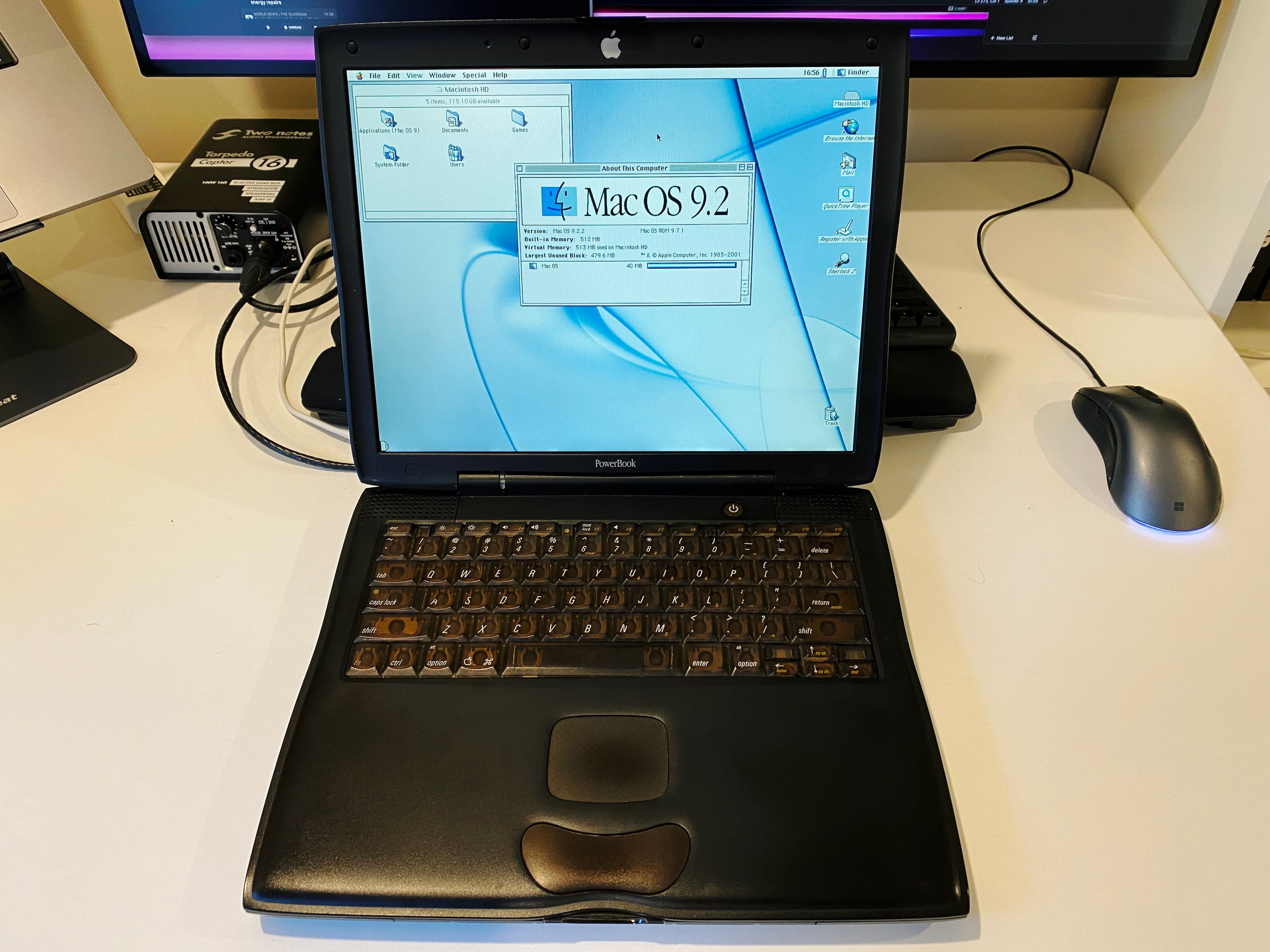
I even had the original install discs from the year 2000 when mum first bought this machine, and they worked perfectly (though a few years ago I’d had to replace the original DVD drive with a slot-loading one because the original one died and it stopped reading discs entirely).
One I had it up and running, another sticking point is actually getting files onto it. As I mentioned in my previous post, Macintosh Repository has a whole ton of old software and if you load it up with a web browser from within Mac OS 9 it’ll load without HTTPS, but even so it’s pretty slow. Sometimes it’s nicer just to do all the searching and downloading from a fast modern machine and then transfer the resulting files over.
Mac OS 9 uses AFP for sharing files, and the AFP server that used to be built into Mac OS X was removed a few versions ago. Fortunately there’s an open-source implementation called Netatalk, and some kindly soul packed it all up into a Docker container.
I also stumbled across a project called Webone a while ago, which acts essentially as an SSL-stripping proxy that you run on a modern machine and point your old machine’s web browser to for its proxy setting. Old browsers are utterly unable to do anything with the modern web thanks to newer versions of encryption in HTTPS, but this lets you at least somewhat manage to view websites, even if they often don’t actually render properly.
Both Netatalk and Webone required a bit of configuration, and I rather than setting them up and then forgetting how I did so, I’ve made a GitHub repository called Mac OS 9 Toolbox with docker-compose.yml files and setup for both projects in them, plus a README so future-me knows what I’ve done and why. 😛 In particular getting write permissions to write from the Mac OS 9 machine to the one running Netatalk was tricky.
I also included a couple of other things in there too, and will continue to expand on it as I go. One thing is how to convert the PICT format screenshots from Mac OS 9 into PNG, since basically nothing will read PICTs anymore. It also includes a Mastodon client called Macstodon:
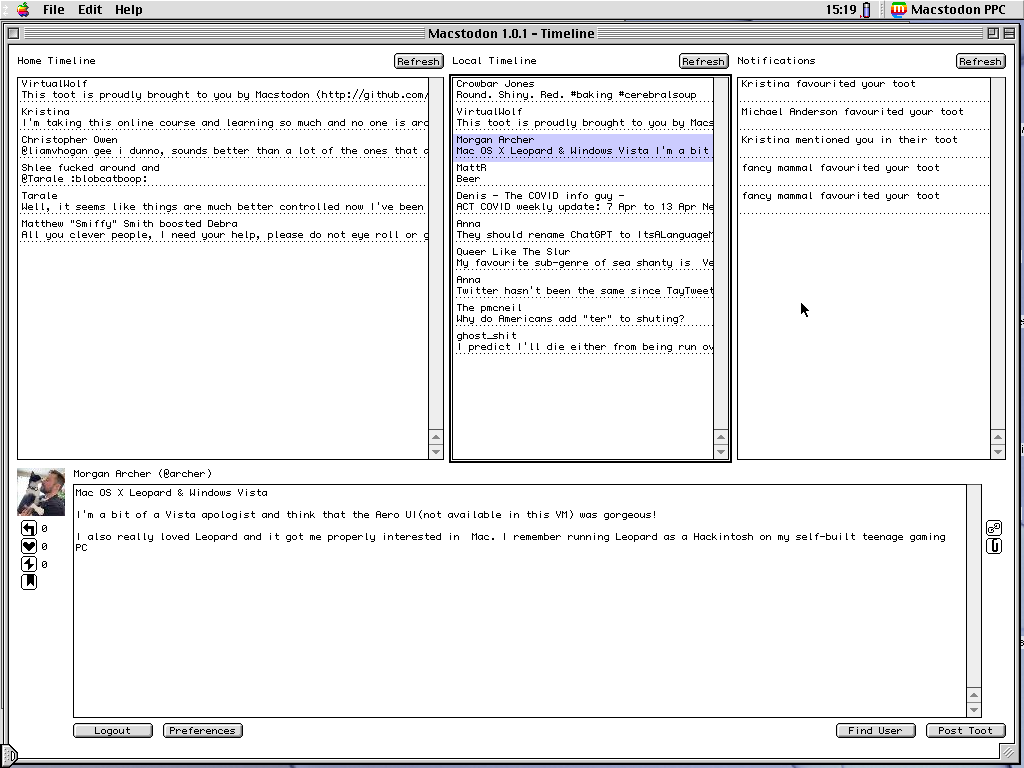
And also the game Escape Velocity: Override (which I’m very excited to note is getting a modern remaster from the main guy who worked on the original):
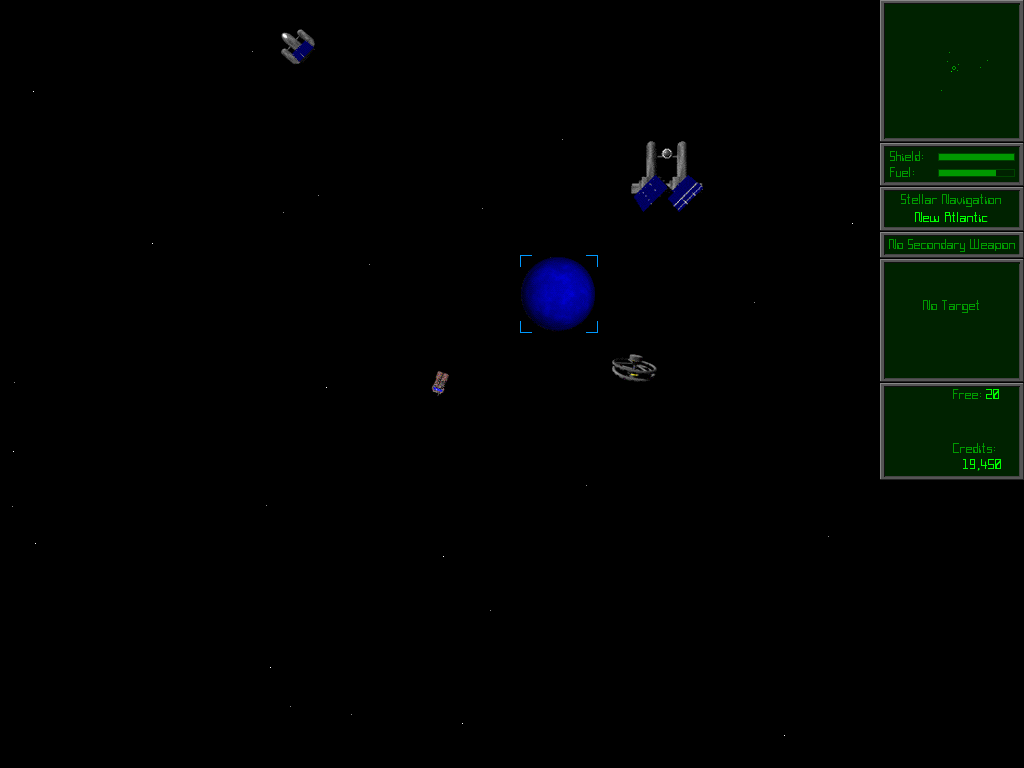
I mentioned both the Marathon and Myth games in my previous post, but those actually run quite happily on modern hardware since Bungie was nice enough to open-source them many years ago. Marathon lives on with Aleph One, and Myth via Project Magma.