Previously on Monitor (And Automate) All The Things:
- 20th November, 2023 — Automating Raspberry Pi setup (and ESP32, and Linode) with Ansible
- 8th October, 2021 — Upping my monitoring game with MQTT
- 26th July, 2021 — More fun with temperature sensors: ESP32 microcontrollers and MicroPython
- 25th November, 2020 — More Raspberry Pi-powered monitoring: air quality!
- 7th June, 2020 — More space: the Pimoroni HyperPixel4 display on a Raspberry Pi Zero W
- 17th February, 2018 — More Raspberry Pi adventures: the Pi Zero W and PaPiRus ePaper display
- 30th December, 2017 — Temperature sensors: now powered by Raspberry Pi
Ever since I originally moved to the Raspberry Pi setup for our temperature monitoring back in 2017, I’ve been using DHT22 temperature/humidity sensors. They work well enough but they’re quite low-cost and we were noticing that as soon as the temperature starting cooling down outside, the humidity reading would shoot up until it hit 100% even though that clearly was not the case just from standing outside and feeling that it wasn’t muggy. Unless it was properly low humidity, this 100% reading would persist throughout the night until after the sun came up, even after replacing the sensor with a brand new one because the old one got wet in a particularly heavy downpour.
I started investigating alternative sensors and then remembered I’d previously come across the Bosch BME280 which in addition to temperature and humidity also measures atmospheric pressure. A bare sensor by itself obviously isn’t particularly useful, but I found a mob just up in Newcastle called Core Electronics who actually manufacture their own circuit boards to put sensors and other little “maker” things on. Conveniently one of the sensors they offer is the aforementioned BME280 on this nifty little compact board that has a common connector known as “PiicoDev” from them so you don’t need to solder anything. (The connector is also known as “STEMMA QT” or “Qwiic” depending on which company is making it, but they’re all physically identical.)
I found a few MicroPython libraries for the BME280 and settled on this one because it also calculates the dew point for you. After that I ordered a couple of the sensors and got to hacking on my esp32-sensor-reader-mqtt project to add the ability to select which sensor type you’re using.
(I also ended up also rolling my esp32-air-quality-reader code in to allow usage of the PMS5003 air quality sensor we have because that repository was using an old and creaky version of the code I was busily hacking on, and given I had added support for the BME280 already it was a trivial matter to also do the PMS5003.)
As all of that progressed, the number of options the esp32-sensor-reader-mqtt code could use was increasing and I realised I needed some way of changing settings that was easier to use than having to remember a bunch of mosquitto_pub CLI commands and the specific JSON payload and MQTT topic each one used. I’d previously started writing an admin frontend for them as part of my pi-home-dashboard project but hadn’t finished it, so dusted that off and ended up with this lovely setup!
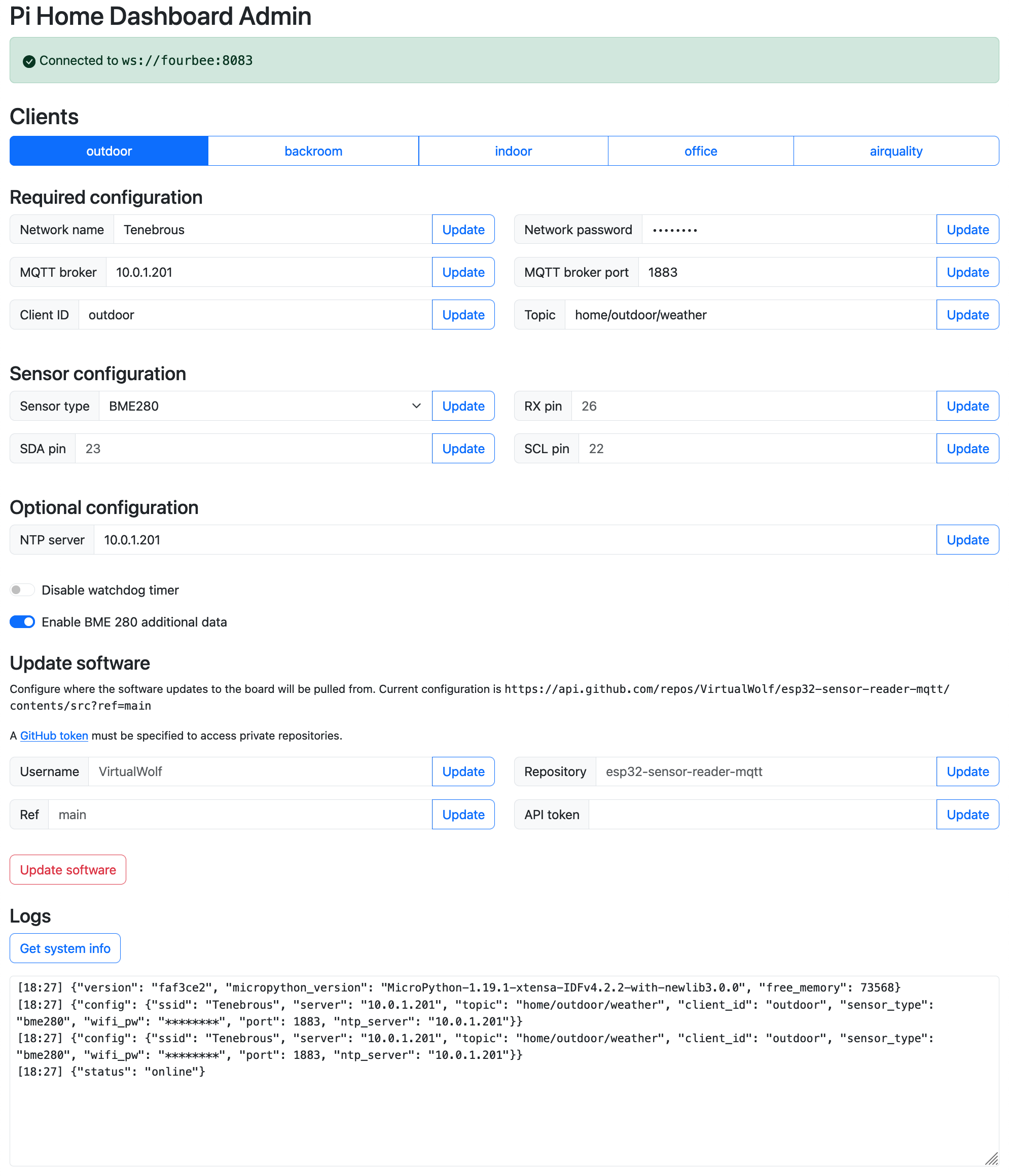
It’s all in a single HTML page, uses MQTT.js to talk directly to the MQTT broker that’s running on the Raspberry Pi, Vue.js for the interactivity, and Bootstrap to make it look nice. It also uses MQTT’s Last Will and Testament functionality to track whether or not the board is online (it restarts if you update a setting) and disable the field inputs if it’s not, plus it allows for remote software updating directly from GitHub so I don’t need to physically plug the boards into the computer like some sort of barbarian when I want to update them! And it’ll grab the latest Git commit hash and save it so I know which code is actually running on the board.
With that all done, I updated our Grafana dashboard with the new data.
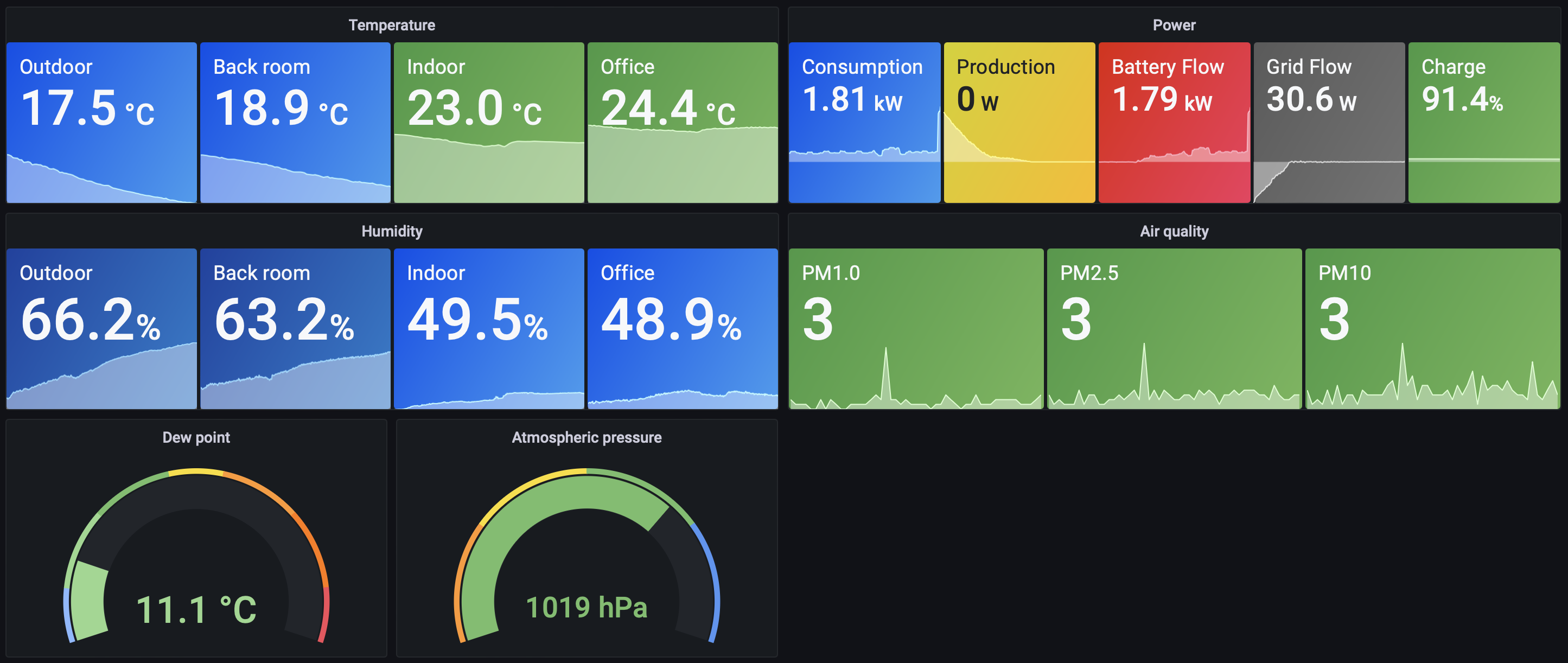
Pleasingly, all of the new readings have been very close to what the Bureau of Meteorology reports!
And finally for my birthday later this month I’m getting Core Electronics’ PiicoDev Starter Kit which has several other sensors in it, and on top of that I included an ENS160 air quality sensor which measures VOCs and eCO2 indoors so I have a lot more more hacking fun to come. 😁