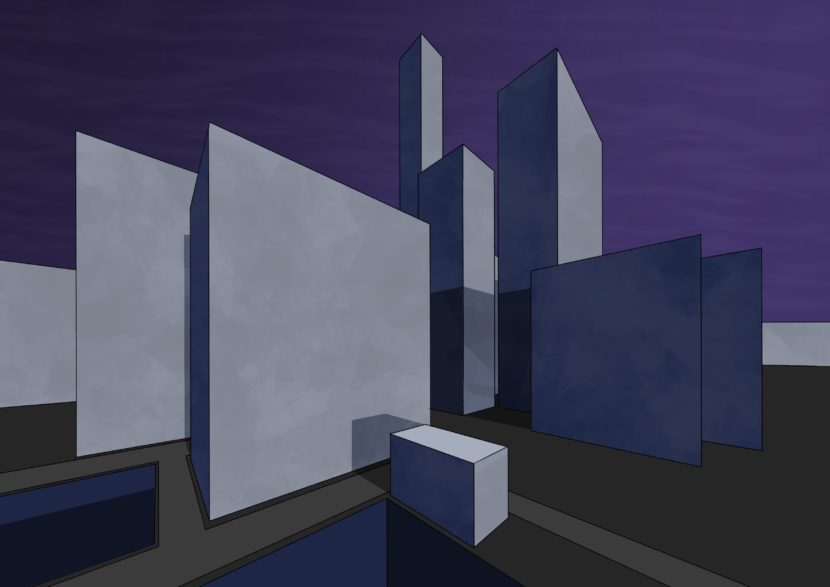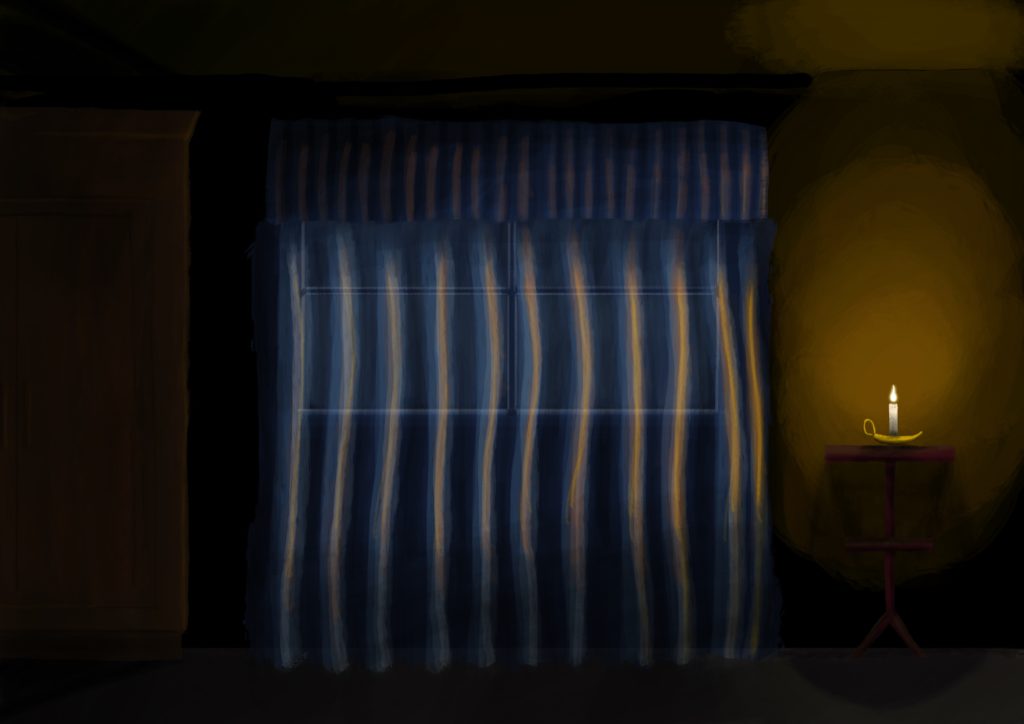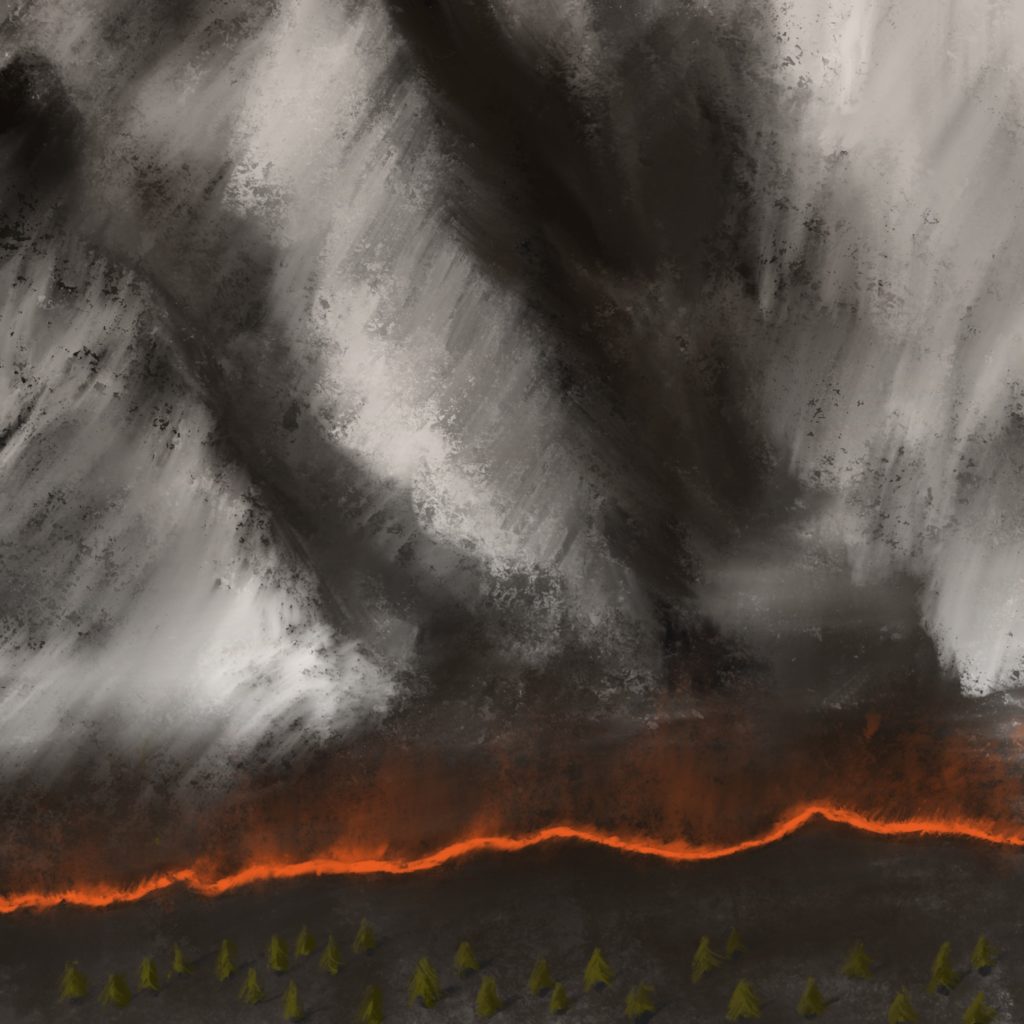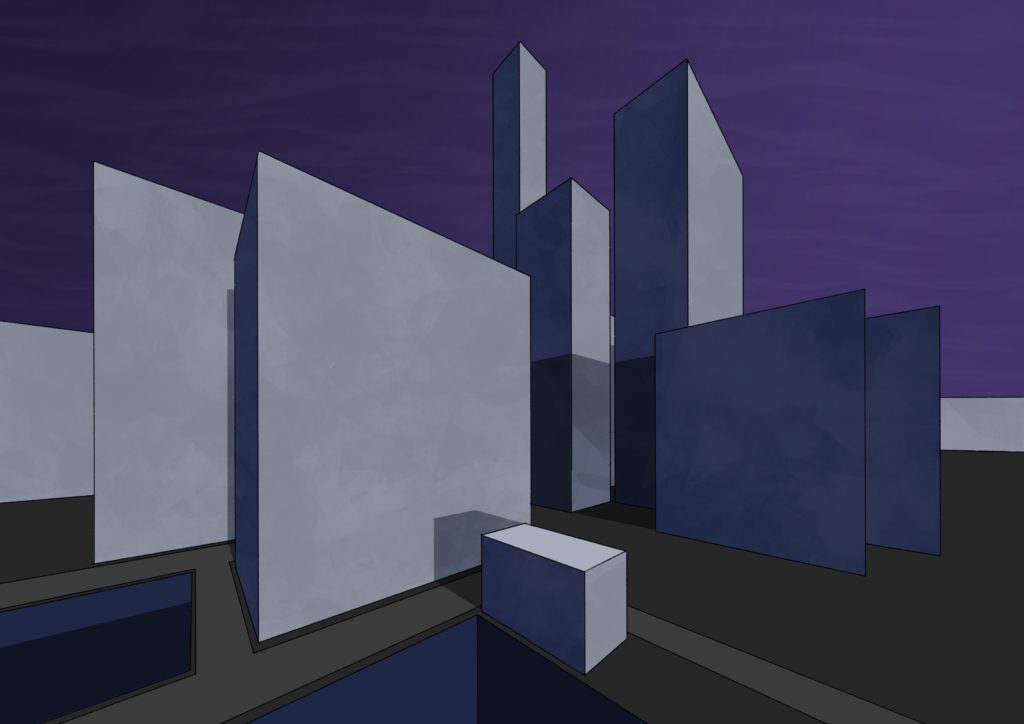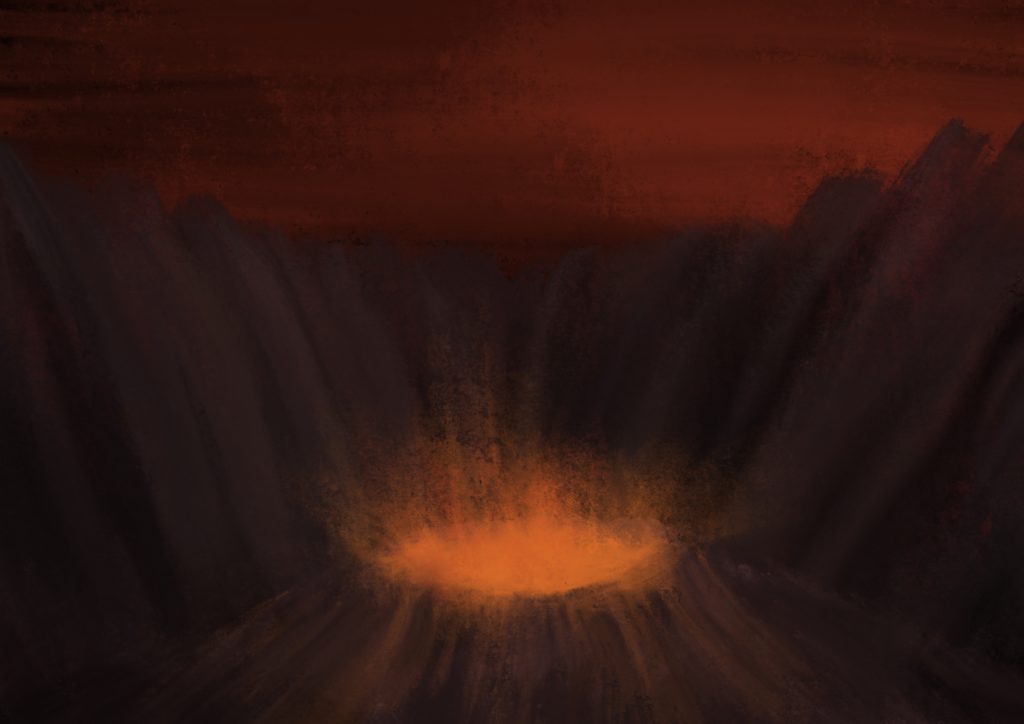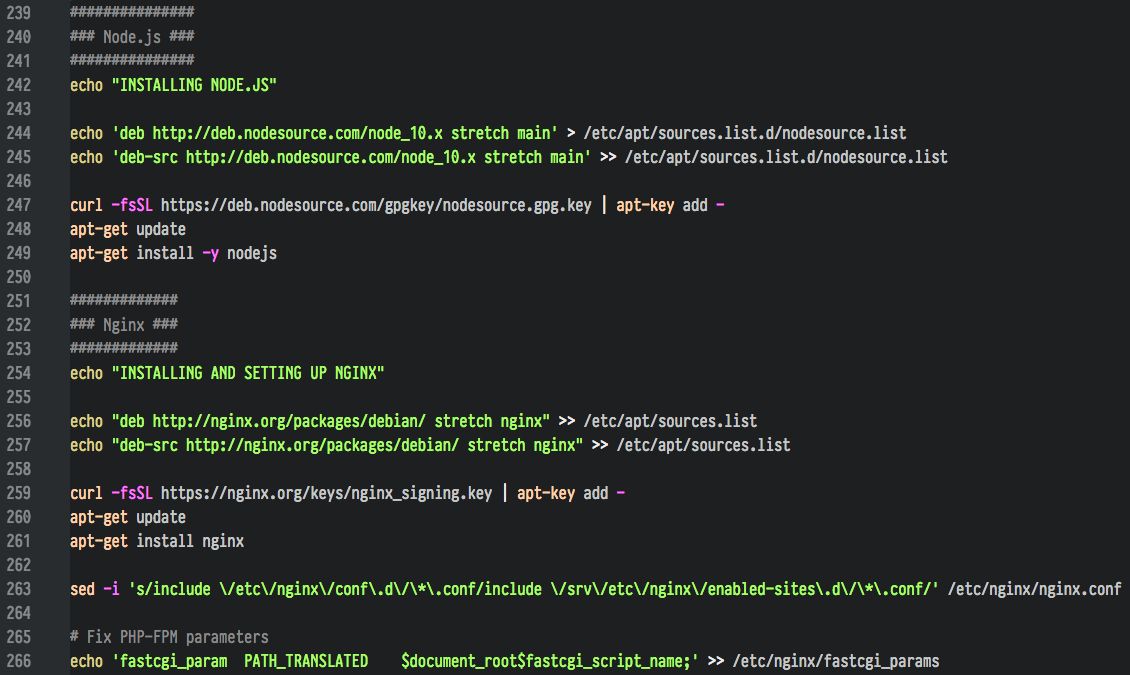iPhone 11 Pro
I upgraded to the iPhone 7 nearly three years ago and was very impressed with the camera, and here I am again being impressed by the camera in a new iPhone! Or more specifically, three cameras, since the iPhone 11 Pro comes with 13mm full frame-equivalent, 26mm-equivalent, and 52mm-equivalent lenses.
I absolutely love the look of the iPhone 11 Pro, especially in Midnight Green as Apple has been using for a lot of its promo shots. Someone on Ars Technica described it thus and I think they really nailed it:
It’s a touch retro, a touch cyberpunk, with a hint of bounty hunter droid (somewhere between 4-LOM and IG-88)
The cameras themselves are extremely impressive as well. Sadly there’s (currently) no way to get RAW images out of the ultrawide 13mm-equivalent lens, so you’re stuck with JPEGs, but the images direct out of the phone are still quite impressive. I’ve gone for three walks on my lunch break so far, two with the ultrawide (1, 2) and one with the regular 26mm-equivalent shooting in RAW with Halide.











That last shot was taken with the telephone lens on the way home from the train station.
I’ve also found myself sharing way more photos on Mastodon lately thanks to the combination of image quality, ease of taking photos even in dim lighting (Night Mode is extremely good), combined with our 40Mbps upstream NBN HFC connection and the custom iOS shortcut I have to post things to my website before sending them to Mastodon. It’s all very frictionless.
Another fantastic part of this whole setup is using Lightroom and my Apple Pencil on my iPad Pro to fully edit photos I’ve taken with the iPhone and then send them on to Flickr. My standard for images to go on Flickr is ones that are Proper Photography, if you will, rather than just snapping an image of something that’s happening or something that’s cute, and of good quality. The iPhone 11 Pro delivers that in spades, and not having to use a computer for Proper Photography is an absolute delight. There’s still some kinks — I obsessively tag my photos on Flickr and Lightroom Classic on my computer has a big hierarchical list of tags that all get uploaded along with the image, and sadly there’s no hierarchical tagging available at all in Lightroom Mobile or CC, so I have to manually add them all after the fact — but it’s incredibly freeing nonetheless.
The iPhone 11 Pro is just effortlessly fast, whatever I want to do just happens immediately without any sort of needing to think about it. It was an extremely worthy upgrade from my trusty old iPhone 7!