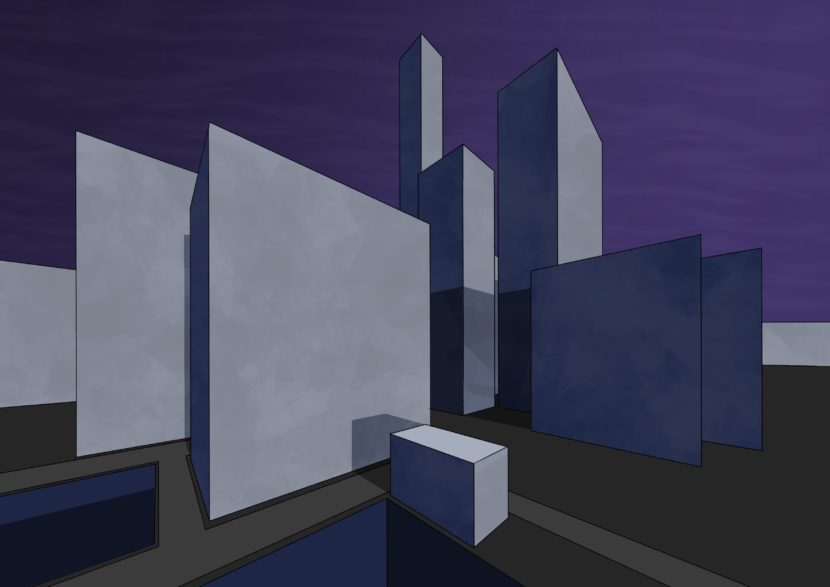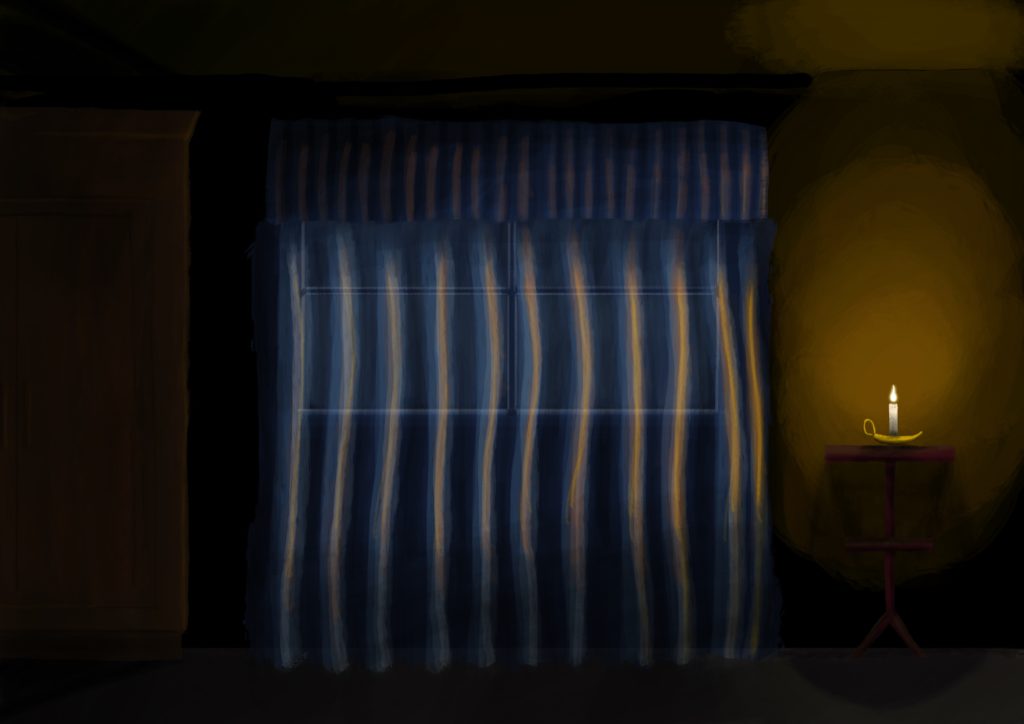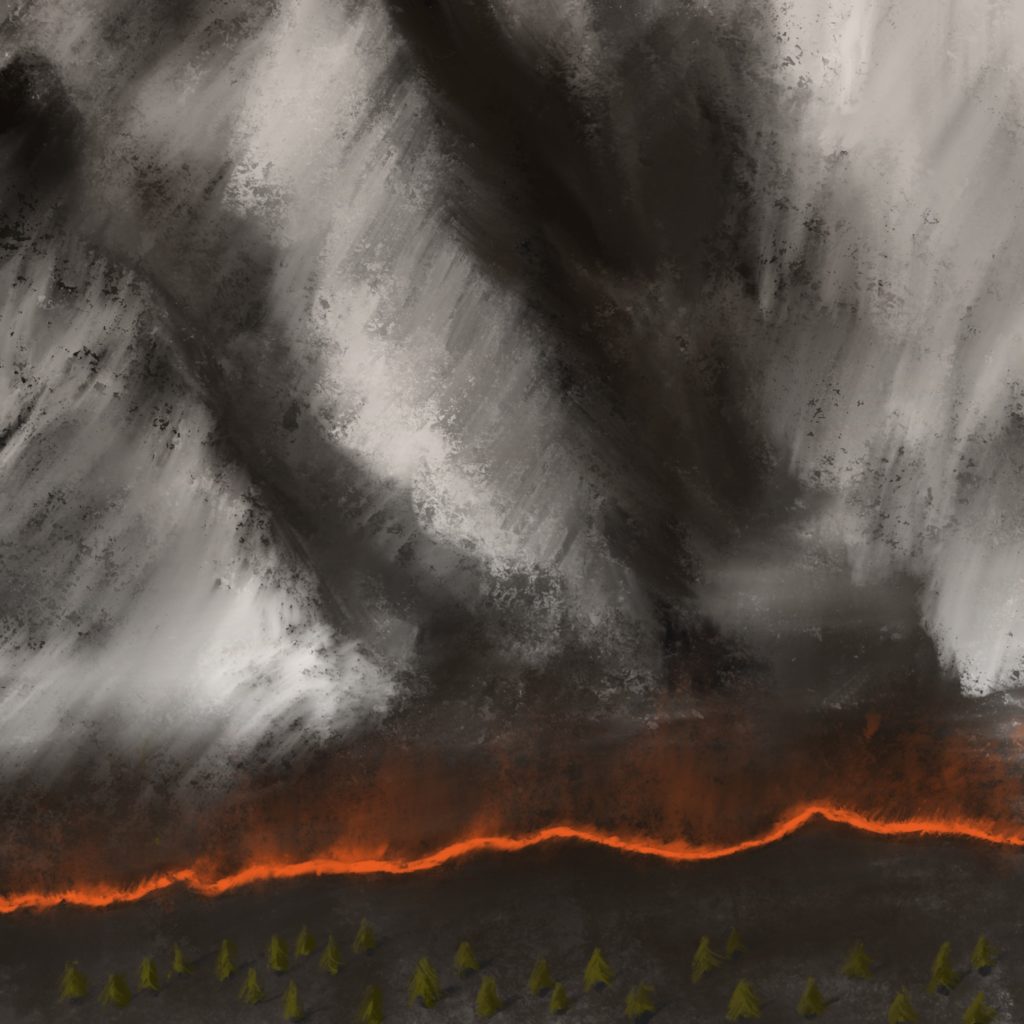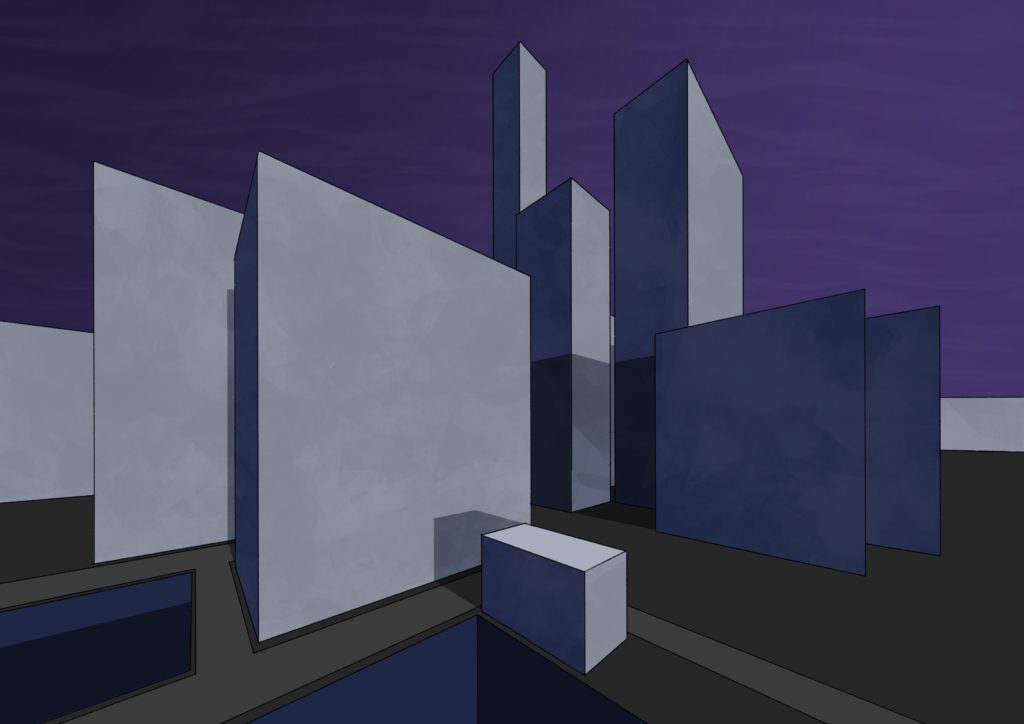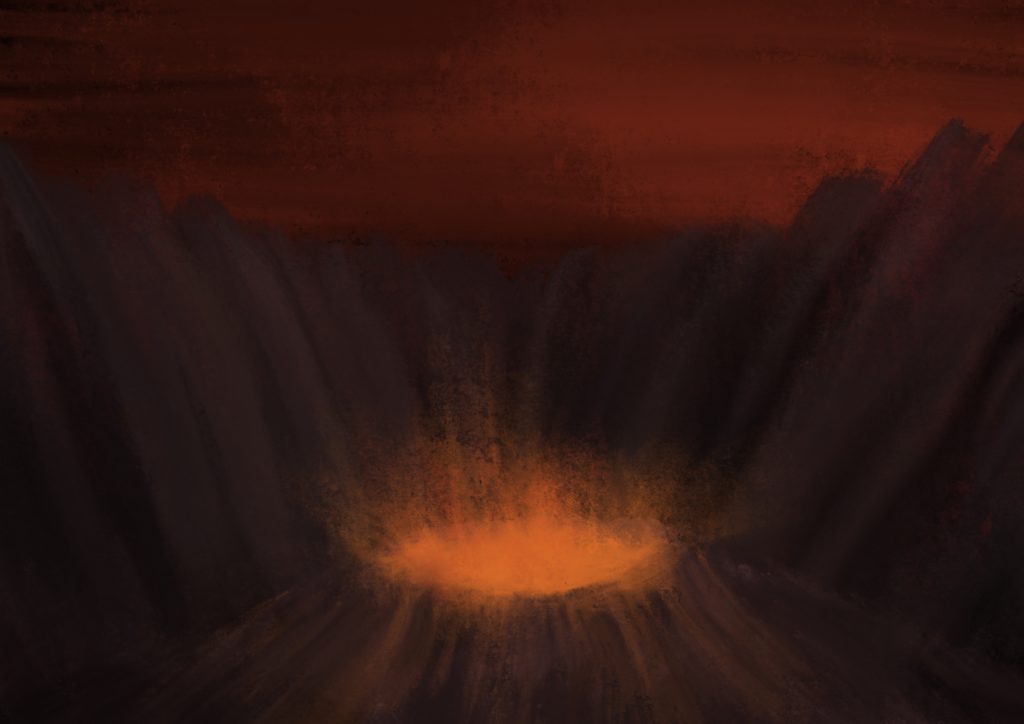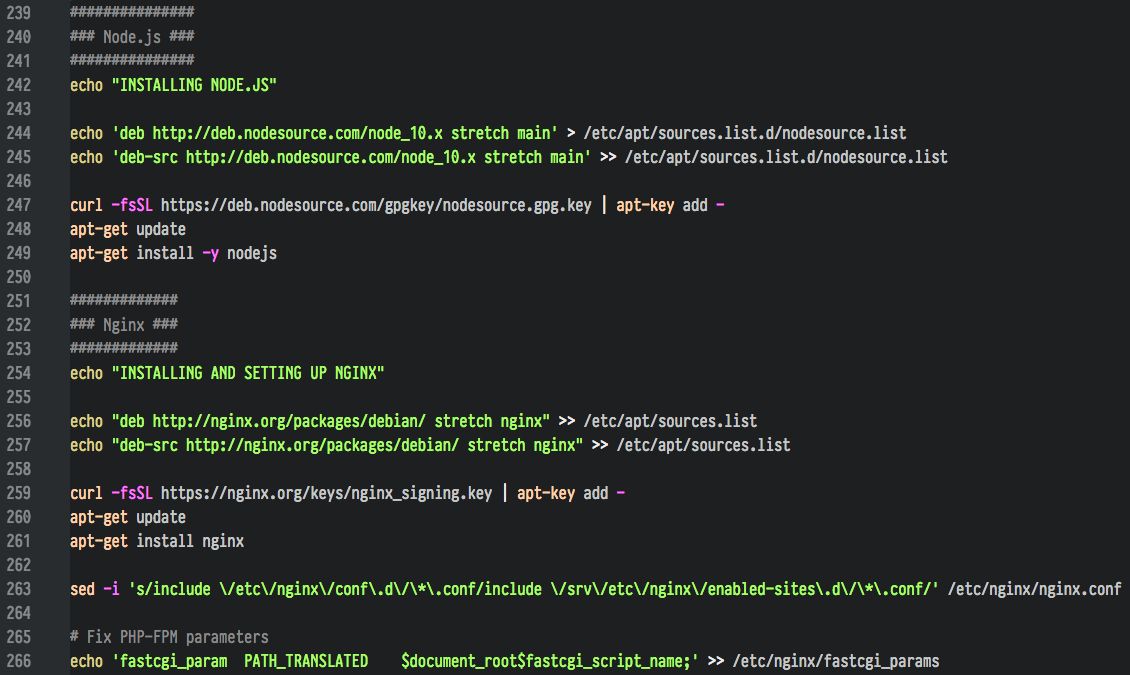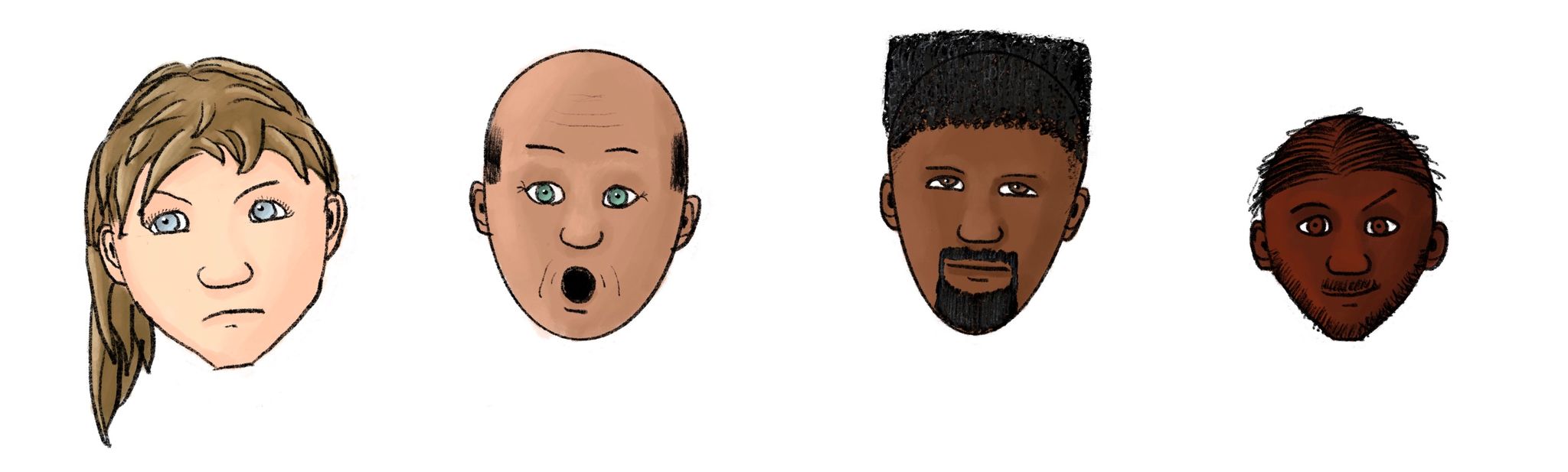Cardiovascular health and a new shiny: Apple Watch Series 5
We bought a treadmill back at the start of 2014 and it came with a heart rate monitor that you wear around your chest, which is pretty cool. I gave the treadmill a pretty good going and was doing one of those Couch to 5K programs, but I keep having issues with my knees where running messes one of them up. We bought an elliptical in May last year and I’ve been thoroughly enjoying using it. The one we have has a tablet holder right at eye level so I’ve been watching TV shows on Netflix while using it, and it really helps pass the time.
The downside was that I had no heart rate monitor, as the one that came with the treadmill only works with the treadmill (it shows your current heart rate right alongside the distance and estimated calories burned and such). I’d been going pretty hard on it but had noticed that I was getting some heart palpitations, and had a couple of feeling-dizzy moments a while after I’d finished exercising. I went to the doctor and she suggested cutting down on caffeine to start with — I was on four admittedly only instant coffees a day — and see if that improves things to start with, and if not we could get an EKG done.
Quite conveniently timed, the Apple Watch Series 5 was announced on the 10th of September this year, and it comes with an always-on display. Prior models had their display totally black and would only light up when you’d either raise your wrist or tap on the screen. I’d been eyeing the Apple Watch off for a couple of years, and finally decided I’d jump on board because it’d be usable as a regular watch even if the screen doesn’t fully light up. I got the 40m stainless steel with black leather Modern Buckle band and it looks classy as hell.

(I also realised after my first workout that I needed to get one of the cheaper non-leather bands as well because man do I get sweaty wrists when I’m exercising 😛).
Apple has been leaning pretty hard into the health thing with the Apple Watch in recent years, and as well as the heart rate monitor — which is constantly taking your heart rate periodically throughout the day as well as constantly when you start a workout — it comes with an app called “Activity” on the iPhone to help motivate you to keep moving. The way it works is that there’s three “rings” you should try to close each day, called Move, Exercise, and Stand. Move is just generally getting up and about and not sitting on your arse, and is set to 1422kJ for me based on my height and weight. Exercise is 30 minutes of brisk movement — I walk fast enough that I get a few minutes counted towards it each time I’m walking to or from the station or taking the stairs at work. The stand goal is standing up and moving for at least a minute during a one hour period for 12 separate hours during the day, and if you’ve been sitting around for 50 minutes in a given hour you get a little buzz on your wrist at ten minutes to the next hour that reminds you to stand up and move around a bit.
Apple must have done a whole lot of psychological research into what’s most satisfying in terms of motivation because god damn closing those rings feels good. You get a little round fireworks animation of the given colour of ring when you fully complete one for the day, and the one with all three when you’ve finished all of them. I bought the Watch on the 23rd of September and every single day since then I’ve closed all three rings! You get little badges called “Awards” when you complete certain goals, like getting a full week of closing all three rings, which has meant that when I’ve been working from home I’ve been jumping on the treadmill or elliptical for just a quick half hour to get my exercise goal done. I also downloaded an app for the Watch called HeartWatch that gives you a little speedometer of heart rate when you’re exercising and ensures you keep it in the correct zone — not too fast and not too slow — for what you’re trying to do, in my case just generally be fitter.
I completed October with every single day’s rings fully closed, which I’m pretty chuffed about!

We’d also bought a set of smart scales last year that sync with the Health app on iOS, I’ve been weighing myself each morning and as a result of all of this fitness I’m hovering around 70.2kg, which is a weight I don’t recall being for many years now; I was at 82kg a few years back. The heart palpitations have definitely decreased as well and I haven’t had any dizziness since I’ve been monitoring what my heart rate has been while exercising.
I don’t do much by way of outdoor exercising, but the Apple Watches all come with GPS as well so you can keep maps of the routes you’ve taken and see the speed you did during each section. Overall I’m wildly impressed with this bit of technology! I hadn’t worn a watch since about 2001 when I got a job and bought my first mobile phone, but now I feel naked without it, haha.